bonjour
depuis quelques jours j'ai des ecrans bleus a repétition (ni nouveau matériel ni nouveau logiciel)
j'ai changé la ram et idem
voici le rapport who crashed
windows version: Windows 7 , 6.1, build: 7600
windows dir: C:\Windows
CPU: GenuineIntel Intel(R) Core(TM)2 Duo CPU E8400 @ 3.00GHz Intel586, level: 6
2 logical processors, active mask: 3
RAM: 2146623488 total
VM: 2147352576, free: 1997520896
--------------------------------------------------------------------------------
Crash Dump Analysis
--------------------------------------------------------------------------------
Crash dump directory: C:\Windows\Minidump
Crash dumps are enabled on your computer.
On Tue 17/09/2013 10:17:08 GMT your computer crashed
crash dump file: C:\Windows\Minidump\091713-34164-01.dmp
This was probably caused by the following module: ntfs.sys (Ntfs+0x80699)
Bugcheck code: 0x1000008E (0xFFFFFFFFC0000005, 0xFFFFFFFF8304F6C4, 0xFFFFFFFF821EB77C, 0x0)
Error: KERNEL_MODE_EXCEPTION_NOT_HANDLED_M
file path: C:\Windows\system32\drivers\ntfs.sys
product: Système d’exploitation Microsoft® Windows®
company: Microsoft Corporation
description: Pilote du système de fichiers NT
Bug check description: This indicates that a kernel-mode program generated an exception which the error handler did not catch.
This appears to be a typical software driver bug and is not likely to be caused by a hardware problem.
The crash took place in a standard Microsoft module. Your system configuration may be incorrect. Possibly this problem is caused by another driver on your system that cannot be identified at this time.
On Tue 17/09/2013 10:17:08 GMT your computer crashed
crash dump file: C:\Windows\memory.dmp
This was probably caused by the following module: hal.sys (hal!KfLowerIrql+0x61)
Bugcheck code: 0x8E (0xFFFFFFFFC0000005, 0xFFFFFFFF8304F6C4, 0xFFFFFFFF821EB77C, 0x0)
Error: KERNEL_MODE_EXCEPTION_NOT_HANDLED
Bug check description: This bug check indicates that a kernel-mode application generated an exception that the error handler did not catch.
A third party driver was identified as the probable root cause of this system error. It is suggested you look for an update for the following driver: hal.sys .
Google query: hal.sys KERNEL_MODE_EXCEPTION_NOT_HANDLED
On Tue 17/09/2013 10:14:00 GMT your computer crashed
crash dump file: C:\Windows\Minidump\091713-44475-01.dmp
This was probably caused by the following module: ntkrnlpa.exe (nt+0xDCB3C)
Bugcheck code: 0x1A (0x5003, 0xFFFFFFFFC0802000, 0x286C, 0x286A008)
Error: MEMORY_MANAGEMENT
file path: C:\Windows\system32\ntkrnlpa.exe
product: Microsoft® Windows® Operating System
company: Microsoft Corporation
description: NT Kernel & System
Bug check description: This indicates that a severe memory management error occurred.
This might be a case of memory corruption. More often memory corruption happens because of software errors in buggy drivers, not because of faulty RAM modules.
The crash took place in the Windows kernel. Possibly this problem is caused by another driver that cannot be identified at this time.
On Tue 17/09/2013 06:02:21 GMT your computer crashed
crash dump file: C:\Windows\Minidump\091713-46254-01.dmp
This was probably caused by the following module: ntfs.sys (Ntfs+0x80699)
Bugcheck code: 0x1A (0x5003, 0xFFFFFFFF89800000, 0x166C, 0xFFFFFFFFA4B25009)
Error: MEMORY_MANAGEMENT
file path: C:\Windows\system32\drivers\ntfs.sys
product: Système d’exploitation Microsoft® Windows®
company: Microsoft Corporation
description: Pilote du système de fichiers NT
Bug check description: This indicates that a severe memory management error occurred.
This might be a case of memory corruption. More often memory corruption happens because of software errors in buggy drivers, not because of faulty RAM modules.
The crash took place in a standard Microsoft module. Your system configuration may be incorrect. Possibly this problem is caused by another driver on your system that cannot be identified at this time.
On Mon 16/09/2013 12:28:20 GMT your computer crashed
crash dump file: C:\Windows\Minidump\091613-31465-01.dmp
This was probably caused by the following module: ntkrnlpa.exe (nt+0x9E9F5)
Bugcheck code: 0x1000008E (0xFFFFFFFFC0000005, 0xFFFFFFFF830B59F5, 0xFFFFFFFF9D6A3C10, 0x0)
Error: KERNEL_MODE_EXCEPTION_NOT_HANDLED_M
file path: C:\Windows\system32\ntkrnlpa.exe
product: Microsoft® Windows® Operating System
company: Microsoft Corporation
description: NT Kernel & System
Bug check description: This indicates that a kernel-mode program generated an exception which the error handler did not catch.
This appears to be a typical software driver bug and is not likely to be caused by a hardware problem.
The crash took place in the Windows kernel. Possibly this problem is caused by another driver that cannot be identified at this time.
On Sat 14/09/2013 09:46:55 GMT your computer crashed
crash dump file: C:\Windows\Minidump\091413-26910-01.dmp
This was probably caused by the following module: dxgkrnl.sys (dxgkrnl+0x8C92C)
Bugcheck code: 0x116 (0xFFFFFFFF88A82008, 0xFFFFFFFF8E1318BC, 0x0, 0x2)
Error: VIDEO_TDR_ERROR
file path: C:\Windows\system32\drivers\dxgkrnl.sys
product: Microsoft® Windows® Operating System
company: Microsoft Corporation
description: DirectX Graphics Kernel
Bug check description: This indicates that an attempt to reset the display driver and recover from a timeout failed.
The crash took place in a standard Microsoft module. Your system configuration may be incorrect. Possibly this problem is caused by another driver on your system that cannot be identified at this time.
On Sat 14/09/2013 09:37:23 GMT your computer crashed
crash dump file: C:\Windows\Minidump\091413-24320-01.dmp
This was probably caused by the following module: ntkrnlpa.exe (nt+0x858E3)
Bugcheck code: 0x1A (0x41287, 0x8000, 0x0, 0x0)
Error: MEMORY_MANAGEMENT
file path: C:\Windows\system32\ntkrnlpa.exe
product: Microsoft® Windows® Operating System
company: Microsoft Corporation
description: NT Kernel & System
Bug check description: This indicates that a severe memory management error occurred.
This might be a case of memory corruption. More often memory corruption happens because of software errors in buggy drivers, not because of faulty RAM modules.
The crash took place in the Windows kernel. Possibly this problem is caused by another driver that cannot be identified at this time.
On Fri 13/09/2013 16:40:37 GMT your computer crashed
crash dump file: C:\Windows\Minidump\091313-28563-01.dmp
This was probably caused by the following module: dxgkrnl.sys (dxgkrnl+0x8C92C)
Bugcheck code: 0x116 (0xFFFFFFFF88A40008, 0xFFFFFFFF8E00886E, 0x0, 0x2)
Error: VIDEO_TDR_ERROR
file path: C:\Windows\system32\drivers\dxgkrnl.sys
product: Microsoft® Windows® Operating System
company: Microsoft Corporation
description: DirectX Graphics Kernel
Bug check description: This indicates that an attempt to reset the display driver and recover from a timeout failed.
The crash took place in a standard Microsoft module. Your system configuration may be incorrect. Possibly this problem is caused by another driver on your system that cannot be identified at this time.
On Fri 13/09/2013 15:35:50 GMT your computer crashed
crash dump file: C:\Windows\Minidump\091313-21808-01.dmp
This was probably caused by the following module: dxgkrnl.sys (dxgkrnl+0x8C92C)
Bugcheck code: 0x116 (0xFFFFFFFF88A8C510, 0xFFFFFFFF8EAC786E, 0x0, 0x2)
Error: VIDEO_TDR_ERROR
file path: C:\Windows\system32\drivers\dxgkrnl.sys
product: Microsoft® Windows® Operating System
company: Microsoft Corporation
description: DirectX Graphics Kernel
Bug check description: This indicates that an attempt to reset the display driver and recover from a timeout failed.
The crash took place in a standard Microsoft module. Your system configuration may be incorrect. Possibly this problem is caused by another driver on your system that cannot be identified at this time.
|
|


 Pages :
1
Pages :
1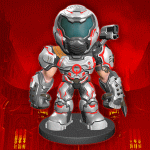













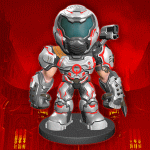


 Pages :
1
Pages :
1